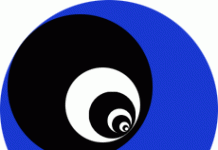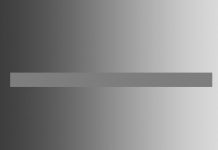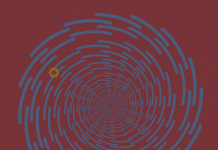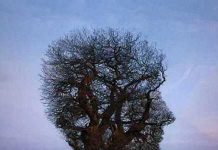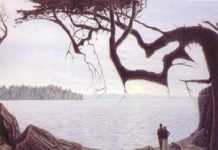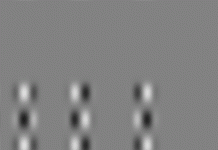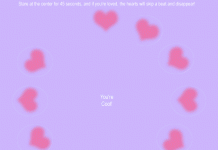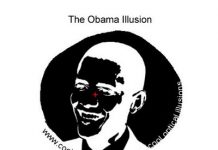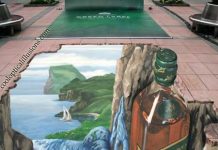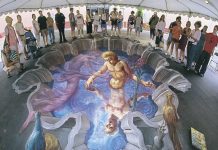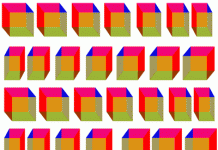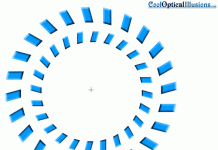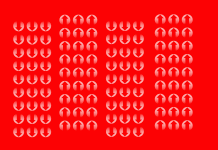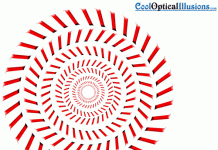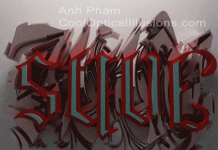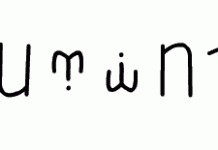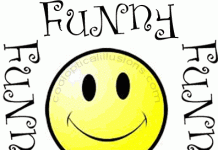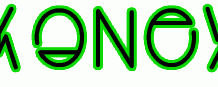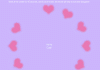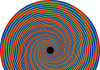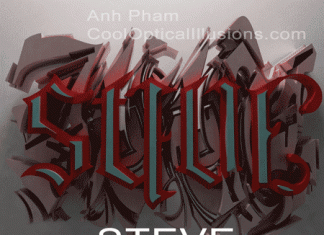Stare at the center of this man’s face for at least 30 seconds. The longer you stare, the stronger the after image optical illusion! It varies how long you actually need to stare, but you’ll know it’s long enough when you start to notice that the white part of the image starts to turn a little bit gray. Now, relax your eyes and stare at a blank white wall, or a white area on your computer screen. You’ll see a ghostly image of this person. Do you recognize him?
If you like this eye effect, be sure to also check out the Jesus Optical Illusion. The Jesus Illusion is probably the most popular picture that uses this image burn-in technique. It’s fun, you’ll see a ghostly after-image of Jesus! Some people think the after image of Jesus is a little more fun, because in the reversed out picture it isn’t as apparent that it’s Jesus, because of the long hair.
You could actually create an image like this of yourself in Photoshop. Just take a perfectly good picture of you or someone you know and go to the Save for Web feature. Then, take down the resolution of the gif to just 2 or 4 colors. You may have to also turn the image to gray scale in order for it to work.
This is a picture of a Cuban Revolutionary, Che Guevara – wikipedia. (aka El Che or Che). This negative black and white picture was taken from a stylized photo that was popular in Cuba.
What would be interesting about showing the image you create to your friends is that they may not be able to recognize you until after they stare at the image for awhile and then see the after-image. It’s much easier to recognize someone when all the shaded areas aren’t black, and when the highlights are bright white. It actually works better on a computer monitor than paper, because of the light that the monitor gives off, it strengthens the negative after-image effect.
One more like this is the reversed American flag. Also the Obama Illusion is even crazier.